Windows 10 – Vorinstallierte Apps loswerden
Windows 10 ist durchaus ein sehr gutes Betriebssystem. Aber warum brauche ich animierte Candy-Crush, Nachrichten, xbox Kacheln und sonstige vorinstallierte Apps in einem seriösen Betriebssystem? Aber noch wichtiger: Wie kann man vorinstallierte Apps loswerden?
Im englischen heißt diese vorinstallierte Nerv- und Blink-Software „bloatware“, weil sie das System aufbläht. Das trifft den Punkt ganz gut. Aber nun lasst uns den Mist loswerden.
- Windowstaste drücken oder Rechtsklick auf den “Windows Startbutton”
- “powershell” tippen
- Rechtsklick auf die “PowerShell”-Icon -> Als Administrator ausführen
- Folgende Zeilen genauso in die Powershell kopieren
- Fertig. Schluss mit Blinken und Candy Crush
Get-AppxPackage *3dbuilder* | Remove-AppxPackage Get-AppxPackage *windowsalarms* | Remove-AppxPackage Get-AppxPackage *Asphalt8Airborne* | Remove-AppxPackage Get-AppxPackage *CandyCrushSaga* | Remove-AppxPackage Get-AppxPackage *DrawboardPDF* | Remove-AppxPackage Get-AppxPackage *getstarted* | Remove-AppxPackage Get-AppxPackage *Facebook* | Remove-AppxPackage Get-AppxPackage *WindowsFeedbackHub* | Remove-AppxPackage Get-AppxPackage *zunevideo* | remove-appxpackage Get-AppxPackage *Finance* | Remove-AppxPackage Get-AppxPackage *Photos* | Remove-AppxPackage Get-AppxPackage *zunemusic* | remove-appxpackage Get-AppxPackage *Maps* | Remove-AppxPackage Get-AppxPackage *communicationsapps* | remove-appxpackage Get-AppxPackage *WindowsCamera* | Remove-AppxPackage Get-AppxPackage *People* | Remove-AppxPackage Get-AppxPackage *News* | Remove-AppxPackage Get-AppxPackage *messaging* | remove-appxpackage Get-AppxPackage *Music* | Remove-AppxPackage Get-AppxPackage *officehub* | Remove-AppxPackage Get-AppxPackage *OneNote* | Remove-AppxPackage Get-AppxPackage *MSPaint* | Remove-AppxPackage Get-AppxPackage *Skype* | Remove-AppxPackage Get-AppxPackage *MicrosoftStickyNotes* | Remove-AppxPackage Get-AppxPackage *windowscalculator* | Remove-AppxPackage Get-AppxPackage *solitairecollection* | Remove-AppxPackage Get-AppxPackage *Sport* | Remove-AppxPackage Get-AppxPackage *soundrecorder* | remove-appxpackage Get-AppxPackage *sway* | remove-appxpackage Get-AppxPackage *commsphone* | remove-appxpackage Get-AppxPackage *windowsphone* | remove-appxpackage Get-AppxPackage *Twitter* | Remove-AppxPackage Get-AppxPackage *Video* | Remove-AppxPackage Get-AppxPackage *Weather* | Remove-AppxPackage Get-AppxPackage *HolographicFirstRun* | Remove-AppxPackage Get-AppxPackage *xboxapp* | Remove-AppxPackage Get-AppxPackage *xboxIdentityprovider* | Remove-AppxPackage
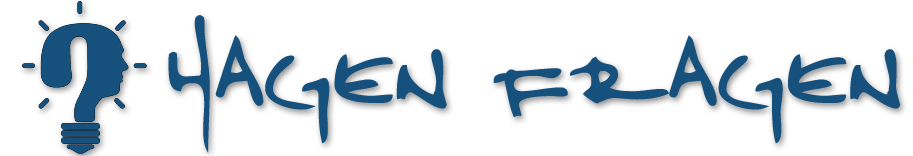
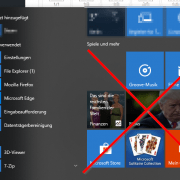



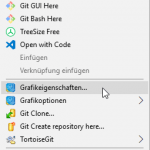

Das ist weitgehend richtig, aber dass MSPaint Bloatware ist, wage ich doch zu bezweifeln. Das ist immer noch sehr nützlich, weil es immer da und einfach zu bedienen ist, wenn man z.B. Screenshots bearbeiten will, z.B. für Dokumentationen und Tips.
Nunja, über MSPaint kann man an dieser Stelle durchaus geteilter Meinung sein.
Ich sehe es eher als Windows 3.1 Altlast, aber Du kannst ja die entsprechende Zeile auskommentieren oder mal probieren Screenshots mit https://getgreenshot.org/ zu machen. 😉
Hallo Hagen,
gute Sache, ich habe jedoch OneNote und Skype aus der Liste entfernt und wollte was viel wichtigeres dazunehmen: das SnippingTool, ging aber nicht per:
Get-AppxPackage *Microsoft.ScreenSketch* | Remove-AppxPackage
Hallo,
Das snipping tool lässt sich (meines Wissens nach) in der Tat auf diese Weise nicht deinstallieren, weil es ein Bestandteil des Betriebssystems ist.
Mein Tipp ist Greenshot – viel besser als das Snipping Tool und Open Source
https://getgreenshot.org/ oder https://www.heise.de/download/product/greenshot-45301 oder „choco install greenshot“