OctoPrint startet nicht mehr mit der Meldung „The OctoPrint server is currently not running“
Seit dem letzten Reboot von meinem Raspberry Pi 3 startet OctoPrint nicht mehr. Es wird nur noch die folgende Meldung angezeigt:
The OctoPrint server is currently not running
If you just started up your Raspberry Pi, please wait a couple of seconds, then try to refresh this page.
If the issue persists, please log into your Raspberry Pi via SSH and check the following:
- Verify that the process is running:
ps -ef | grep -i octoprint | grep -i pythonshould show a python process:pi@octopi:~ $ ps -ef | grep -i octoprint | grep -i python
pi 1441 1 6 11:12 ? 00:00:15 /home/pi/oprint/bin/python
/home/pi/oprint/bin/octoprint –host=127.0.0.1 –port=5000 - If it isn’t, the question is why. Take a look into
~/.octoprint/logs/octoprint.log, there might be an error logged in there that helps to determine what’s wrong. - You might also want to try if you can restart the server (if no obvious error is visible):
sudo service octoprint restart.
If all that doesn’t help to trouble shoot the issue, you can seek support on the OctoPrint Community Forum. Please provide your OctoPi and OctoPrint versions as well as your octoprint.log and explain what you already tried and observed as detailed as possible.
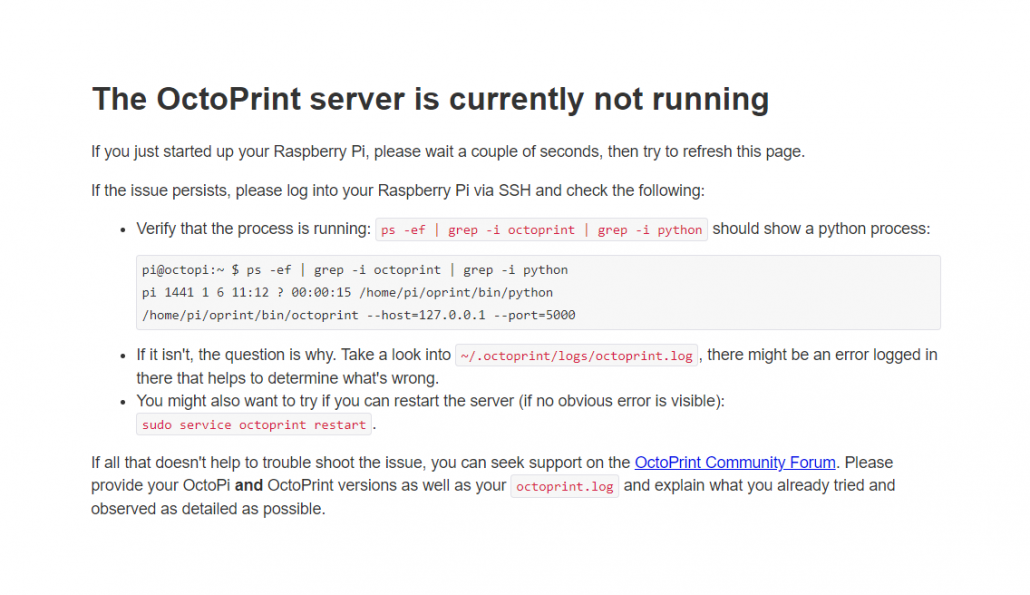
Alle angegebenen Tipps haben bei mir nicht funktioniert. 🙁
Das Einzige was bei mir geholfen hat war Fossels Tip auf https://community.octoprint.org/t/how-can-i-update-the-octoprint-installation-on-my-octopi-image/207/3
pip install --force-reinstall OctoPrint==1.8.6 --no-cache-dir
./oprint/bin/octoprint plugins softwareupdate:update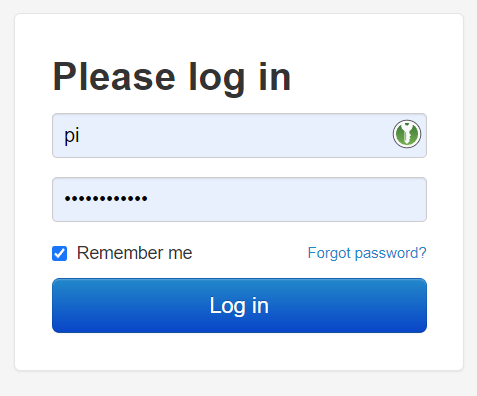
PS: Fossel ich Danke Dir! Du machst nen super Job mit OctoPrint !!
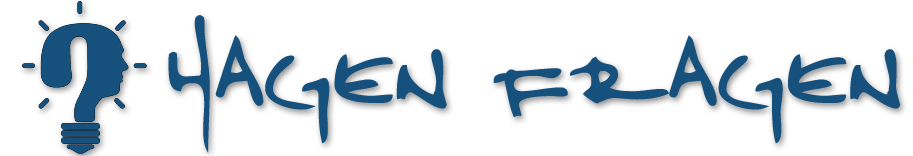






Hallo,
bei mir ist es genau so.
Ich komme einfach nicht mehr an den octoprint server heran.
hat mir jemand eine Anleitung für mich? Schritt für Schritt?
Ich kenne mich mit der Programmiersprache nicht aus.
Danke